728x90
반응형
1. Watch
<!DOCTYPE html>
<html lang="en">
<head>
<meta charset="UTF-8">
<title>Title</title>
<script src="https://cdn.jsdelivr.net/npm/vue@2.6.14"></script>
<script>
window.onload = function(){
var vm1 = new Vue({
el : '#test1',
data : {
a1 : '',
a2 : '',
a3 : ''
},
watch : {
//변수 a1을 감시하는 watch
a1 : function(newVal, oldVal){
console.log('a1의 새로운 값: ' + newVal + ', 이전 값: '+ oldVal)
this.a3 = 'a1 : ' + newVal
},
//변수 a2을 감시하는 watch
a2 : function(newVal, oldVal){
console.log('a2의 새로운 값: ' + newVal + ', 이전 값: '+ oldVal)
this.a3 = 'a2 : ' + newVal
}
}
})
}
</script>
</head>
<body>
<div id = "test1">
input1 : <input type = 'text' v-model = 'a1'/><br/>
input2 : <input type = 'text' v-model = 'a2'/><br/>
<h3>{{a1}}</h3>
<h3>{{a2}}</h3>
<h3>{{a3}}</h3>
</div>
</body>
</html>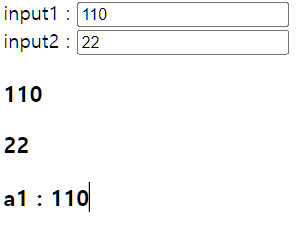
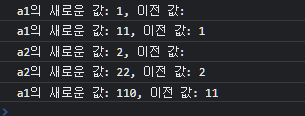
값이 바뀔 때마다 콘솔에 실시간으로 변경이 인식되는 것이 watch의 특징이다.
그리고 a3이라는 변수를 지정해서 그 변경값을 실시간으로 찍을 수 있도록 했다.
2. Computed
<!DOCTYPE html>
<html lang="en" xmlns:v-on="http://www.w3.org/1999/xhtml">
<head>
<meta charset="UTF-8">
<title>Title</title>
<script src="https://cdn.jsdelivr.net/npm/vue@2.6.14"></script>
<script>
window.onload = function(){
var vm1 = new Vue({
el: '#test1',
data : {
a1 : 100,
a2 : 200
},
methods : { //반환하는 값이 같더라도, 함수는 계속 호출되어야 함
test_method : function(){
console.log('test method')
return this.a1 + this.a2
},
setValue : function(){
this.a1 = 1000
this.a2 = 2000
},
getRandomMethod : function(){
return Math.random()
}
},
computed : { //반환값이 변하지 않는다면, 이전 반환값을 메모리에 기억해놨다가 메모리에서 그 값을 그대로 출력 - 호출되는 횟수만큼 콘솔로그 출력
test_computed : function(){
console.log('test computed')
return this.a1 + this.a2
},
getRandomComputed : function(){
return Math.random()
} //computed는 3번을 불러와도 랜덤으로 한번 불러온 값 저장했다가 갖다 씀 : 그래서 똑같음
}
})
}
</script>
</head>
<body>
<div id = 'test1'>
<h3>a1 : {{a1}}</h3>
<h3>a2 : {{a2}}</h3>
<h3>a1+a2 : {{a1 + a2}}</h3>
<h3>test method : {{test_method()}}</h3>
<h3>test method : {{test_method()}}</h3>
<h3>test method : {{test_method()}}</h3>
<h3>test computed : {{test_computed}}</h3>
<h3>test computed : {{test_computed}}</h3>
<h3>test computed : {{test_computed}}</h3>
<button type='button' v-on:click='setValue'>값 변경</button>
<h3>get random method : {{getRandomMethod()}}</h3>
<h3>get random method : {{getRandomMethod()}}</h3>
<h3>get random method : {{getRandomMethod()}}</h3>
<h3>get random computed : {{getRandomComputed}}</h3>
<h3>get random computed : {{getRandomComputed}}</h3>
<h3>get random computed : {{getRandomComputed}}</h3>
</div>
</body>
</html>3번을 연달아 부를 때
method로 계산하면, 세 번을 모두 불러온다.
그러나, 반환되는 값이 같을 경우에는 computed로 불러오면,
메모리에 저장해놨다가 한 번만 호출하고 그 값을 그대로 꺼내먹는다.
값 변경 버튼을 통해 setValue를 다시해도 마찬가지이다.
랜덤값을 호출할때도 역시나 그렇다.
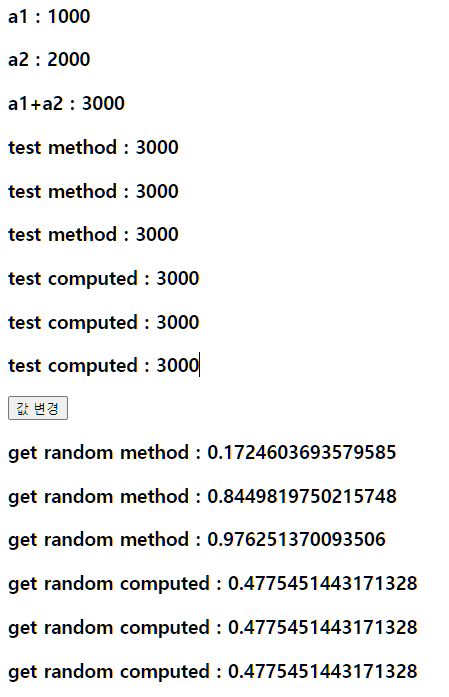
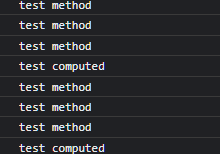
3. 그래서 둘의 차이가 뭐냐고? - 실시간성
<!DOCTYPE html>
<html lang="en">
<head>
<meta charset="UTF-8">
<title>Title</title>
<script src="https://cdn.jsdelivr.net/npm/vue@2.6.14"></script>
<script>
window.onload = function(){
var vm1 = new Vue({
el : '#test1',
data : {
data1 : 'aaa',
data2 : 'bbb',
result1 : ''
},
watch : {
data1 : function(){
this.result1 = 'data1 : ' + this.data1 + ',data2 : ' + this.data2
//어 그런데 data2는 계속 실시간으로 변경이 안되는 이유 무엇? : data2에 watch를 셋팅하지 않아서
},
data2 : function(){
this.result1 = 'data1 : ' + this.data1 + ',data2 : ' + this.data2
}
},
computed : { //모든 변수를 감시 가능 - 반복된 코드를 하나로 통합가능
result2 : function(){
return 'data1 : ' + this.data1 + ', data2 : ' + this.data2
}
}
})
}
</script>
</head>
<body>
<div id = 'test1'>
<input type = 'text' v-model = 'data1'/><br/>
<input type = 'text' v-model = 'data2'/><br/>
<h3>result1</h3>
<div>{{result1}}</div>
<h3>result2</h3>
<div>{{result2}}</div>
</div>
</body>
</html>computed의 장점 하나 더.
모든 변수를 감시할 수 있다.
watch는 일일이 각 변수에 대한 result 값을 찍어낼 수 있는 함수를 만들어야 한다.
그런데 computed는 그럴 필요가 없이 그냥 묶어서 한줄컷 가능하므로, 반복되는 코드를 하나로 통합시킬 수 있다는 장점.
result1과 result2의 결과는 같지만, 코드 복잡도의 차이 정도/
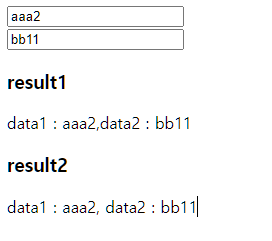
728x90
반응형
'study > Vue.js' 카테고리의 다른 글
| Vue.js 링크 처리: v-bind / v-on 용도 추가 (0) | 2022.06.09 |
|---|---|
| Vue.js computed에서 get / set : 변수 받아서 셋팅하기 (0) | 2022.06.08 |
| Vue.js 컴포넌트 component, v-bind:is 동적할당, 템플릿만들기 (0) | 2022.06.06 |
| Vue.js HTML태그 인식하기 / 이미지 불러오기 : v-html, v-bind (0) | 2022.06.05 |
| Vue.js 객체할당과 이벤트 1: mount / destroy / v-on (0) | 2022.06.04 |




댓글